Hello World
Previously, you have seen components of almin.
examples/introduction is a simple Hello World app that shows the components in a single file.
Source:
introduction/index.js
"use strict";
// Hello World in a single file
import { Context, Dispatcher, Store, UseCase } from "almin";
// Store that has the state
class CounterStore extends Store {
constructor() {
super();
this.state = {
name: "No Name"
};
}
// receive payload from UseCase#dispatch
receivePayload(payload) {
if (payload.type === "HELLO") {
this.setState({
name: payload.name
});
}
}
// return own state
getState() {
return this.state;
}
}
// UseCase
class HelloUseCase extends UseCase {
execute(name) {
// Dispatch payload ---> CounterStore
this.dispatch({
type: "HELLO",
name
});
}
}
// Context is communicator between Store and UseCase
const counterStore = new CounterStore();
const context = new Context({
dispatcher: new Dispatcher(),
store: counterStore
});
// View
const render = () => {
// Update view with state
const state = context.getState();
document.body.innerHTML = `<div>
<h1>Hello ${state.name}!</h1>
<input id="js-name" placeholder="Your name"/>
<button type="submit" id="js-button">Hello</button>
</div>`;
// Execute UseCase
document.getElementById("js-button").addEventListener("click", () => {
const name = document.getElementById("js-name").value;
// execute HelloUseCase with name arguments.
context.useCase(new HelloUseCase()).execute(name);
});
};
// If the store's state is changed, does call render
context.onChange(render);
// Initial render
render();
⚠️ Real example
examples/introduction prefers to concept of components than correctness for implementation.
You want to know real implementation and see other examples.
You can see an actual example in Creating Counter App and other examples.
Others
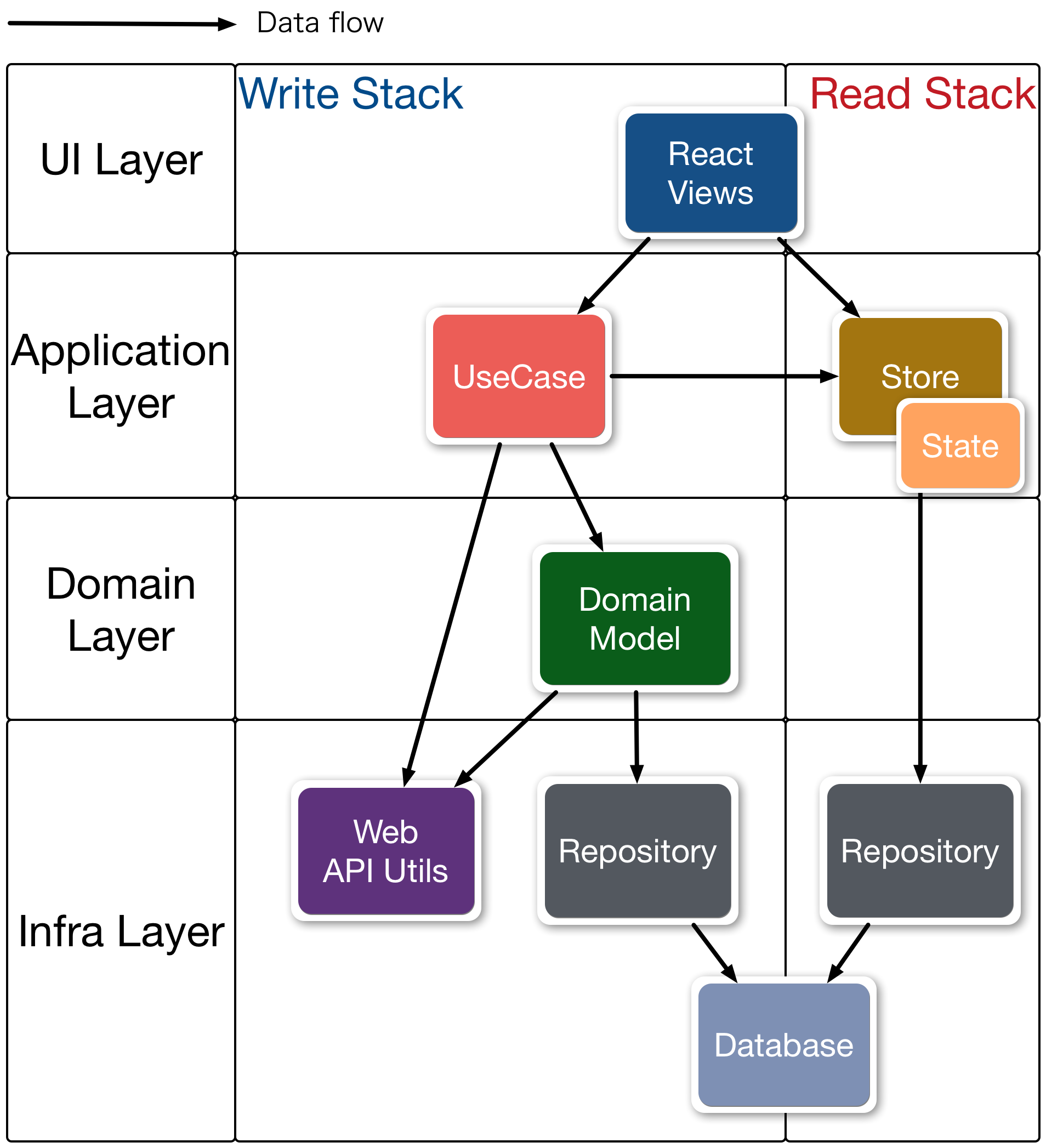
The Hello World app doesn't say all thing of Almin.
- UseCase is also entry point of domain model
- Domain is business logic on your application
- StoreGroup can handling multiple Stores
- Store can apply reducer pattern like Redux
- etc...
If you want know these, please see TodoMVC tutorial and other examples.